Note
Go to the end to download the full example code
Plotting a coordinate grid#
This example demonstrates how you can draw a grid of solar coordinates on top of a map.
import matplotlib.pyplot as plt
import astropy.units as u
import sunpy.data.sample
import sunpy.map
Let’s start with a sample AIA image.
aia_map = sunpy.map.Map(sunpy.data.sample.AIA_171_IMAGE)
Now we can plot the image, and add grids in heliographic Stonyhurst and heliographic Carrington coordinates.
fig = plt.figure()
ax1 = fig.add_subplot(121, projection=aia_map)
aia_map.plot(axes=ax1, clip_interval=(1, 99.9)*u.percent)
stonyhurst_grid = aia_map.draw_grid(axes=ax1, system='stonyhurst')
ax2 = fig.add_subplot(122, projection=aia_map)
aia_map.plot(axes=ax2, clip_interval=(1, 99.9)*u.percent)
carrington_grid = aia_map.draw_grid(axes=ax2, system='carrington')
for ax in [ax1, ax2]:
ax.set_title('')
ax.set_xlim(0, 400)
ax.set_ylim(0, 400)
# Turn of the map grid and ticks
ax.grid(False)
for coord in [0, 1]:
ax.coords[coord].set_ticklabel_visible(False)
ax.coords[coord].set_ticks_visible(False)
stonyhurst_grid['lon'].set_ticks([-30, -45, -60] * u.deg)
carrington_grid['lon'].set_ticks([-45, -60, -75] * u.deg)
fig.subplots_adjust(wspace=0.5)
plt.show()
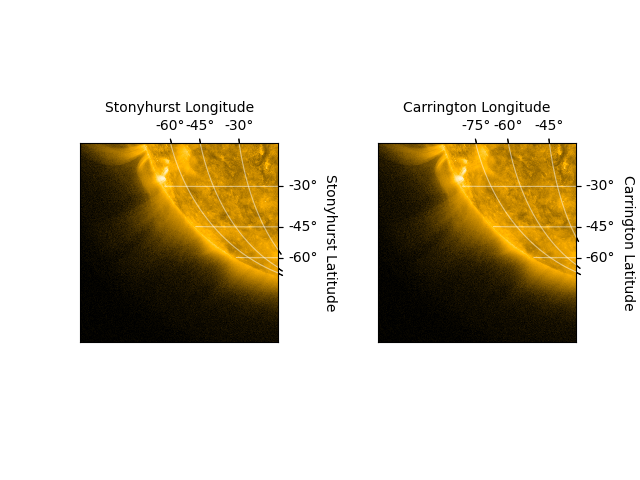
Total running time of the script: (0 minutes 3.052 seconds)