Note
Go to the end to download the full example code
Overlay an AIA image on a LASCO C2 coronagraph#
This example shows the steps needed to overlay the disc and off-limb components of an AIA image within the masked occulter of a LASCO C2 image.
from datetime import datetime
import hvpy
import matplotlib.pyplot as plt
from hvpy.datasource import DataSource
import astropy.units as u
from astropy.coordinates import SkyCoord
import sunpy.data.sample
from sunpy.coordinates import Helioprojective
from sunpy.map import Map
from sunpy.util.config import get_and_create_download_dir
First, we will acquire a calibrated LASCO C2 image from Helioviewer and create a map. hvpy uses the standard datetime instead of astropy.time.
lasco_jp2_file = hvpy.save_file(hvpy.getJP2Image(datetime(2011, 6, 7, 6, 34),
DataSource.LASCO_C2.value),
filename=get_and_create_download_dir() + "/LASCO_C2.jp2", overwrite=True)
lasco_map = Map(lasco_jp2_file)
aia_map = Map(sunpy.data.sample.AIA_171_IMAGE)
In order to plot off-limb features of the AIA image.
Note that off-disk AIA data are not retained by default because an
additional assumption is required to define the location of the AIA
emission in 3D space. We can use
assume_spherical_screen() to
retain the off-disk AIA data. See
Reprojecting Using a Spherical Screen
for more reference.
projected_coord = SkyCoord(0*u.arcsec, 0*u.arcsec,
obstime=lasco_map.observer_coordinate.obstime,
frame='helioprojective',
observer=lasco_map.observer_coordinate,
rsun=aia_map.coordinate_frame.rsun)
projected_header = sunpy.map.make_fitswcs_header(aia_map.data.shape,
projected_coord,
scale=u.Quantity(aia_map.scale),
instrument=aia_map.instrument,
wavelength=aia_map.wavelength)
# We use `assume_spherical_screen` to ensure that the off limb AIA pixels are reprojected
# otherwise it will only be the on disk pixels that are reprojected.
with Helioprojective.assume_spherical_screen(aia_map.observer_coordinate):
aia_reprojected = aia_map.reproject_to(projected_header)
/home/docs/checkouts/readthedocs.org/user_builds/sunpy/checkouts/stable/examples/plotting/lasco_overlay.py:45: SunpyMetadataWarning: Missing metadata for observer: assuming Earth-based observer.
For frame 'heliographic_stonyhurst' the following metadata is missing: dsun_obs,hglt_obs,hgln_obs
For frame 'heliographic_carrington' the following metadata is missing: dsun_obs,crln_obs,crlt_obs
obstime=lasco_map.observer_coordinate.obstime,
Finally, we plot the images by layering the AIA image on top of the LASCO C2 image.
fig = plt.figure()
ax = fig.add_subplot(projection=lasco_map)
lasco_map.plot(axes=ax)
aia_reprojected.plot(axes=ax, clip_interval=(1, 99.9)*u.percent, autoalign=True)
ax.set_title("AIA and LASCO C2 Overlay")
plt.show()
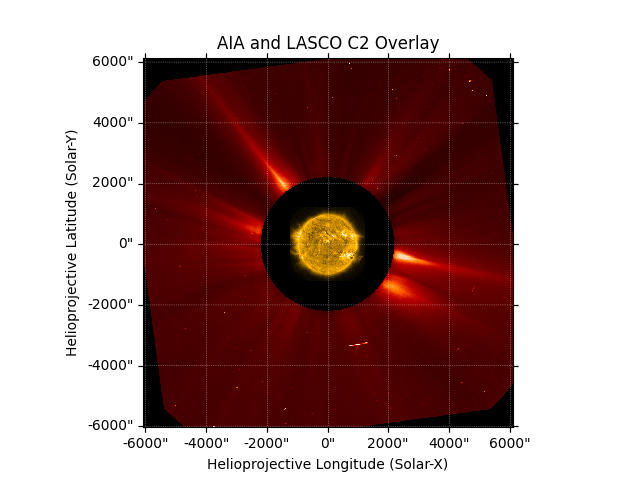
INFO: Missing metadata for solar radius: assuming the standard radius of the photosphere. [sunpy.map.mapbase]
Total running time of the script: (0 minutes 6.759 seconds)