Note
Go to the end to download the full example code
Querying and loading SHARP data#
In this example we will demonstrate how to acquire Spaceweather HMI Active Region Patch (SHARP) data and load it into a sunpy.map.Map.
import os
import matplotlib.pyplot as plt
import astropy.units as u
import sunpy.map
from sunpy.net import Fido
from sunpy.net import attrs as a
To search for SHARP data, we will need to query the JSOC.
We will use Fido
and make use of the search attributes in sunpy.net.jsoc that allow us to query the JSOC.
Exporting data from the JSOC requires registering your email first. Please replace this with your email address once you have registered like so: jsoc_email = “your_email@example.com” See this page for more details.
jsoc_email = os.environ["JSOC_EMAIL"]
result = Fido.search(a.Time("2011-03-09 23:20:00", "2011-03-09 23:30:00"),
a.Sample(1*u.hour),
a.jsoc.Series("hmi.sharp_cea_720s"),
a.jsoc.PrimeKey("HARPNUM", 401),
a.jsoc.Notify(jsoc_email),
a.jsoc.Segment("Bp"))
print(result)
Results from 1 Provider:
1 Results from the JSOCClient:
Source: http://jsoc.stanford.edu
T_REC TELESCOP INSTRUME WAVELNTH CAR_ROT
----------------------- -------- --------- -------- -------
2011.03.09_23:24:00_TAI SDO/HMI HMI_SIDE1 6173.0 2107
Next, we can download the file.
file = Fido.fetch(result)
Export request pending. [id=JSOC_20240417_001111, status=2]
Waiting for 0 seconds...
1 URLs found for download. Full request totalling 1MB
Now that we have the file, we can construct a Map and plot it.
sharp_map = sunpy.map.Map(file)
fig = plt.figure()
ax = fig.add_subplot(projection=sharp_map)
sharp_map.plot(axes=ax, vmin=-1500, vmax=1500)
plt.show()
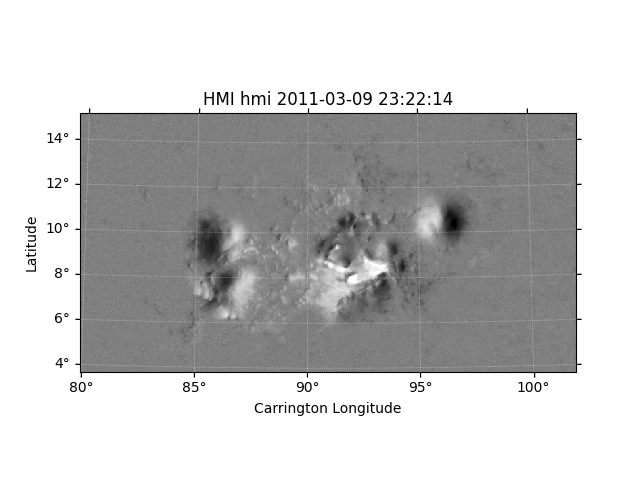
/home/docs/checkouts/readthedocs.org/user_builds/sunpy/conda/stable/lib/python3.10/site-packages/sunpy/map/mapbase.py:737: SunpyMetadataWarning: Could not parse unit string "Mx/cm^2" as a valid FITS unit.
See https://docs.sunpy.org/en/stable/how_to/fix_map_metadata.html for how to fix metadata before loading it with sunpy.map.Map.
See https://fits.gsfc.nasa.gov/fits_standard.html for the FITS unit standards.
warn_metadata(f'Could not parse unit string "{unit_str}" as a valid FITS unit.\n'
Total running time of the script: (0 minutes 13.374 seconds)